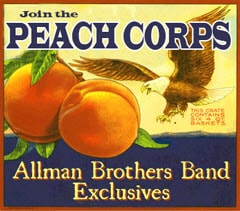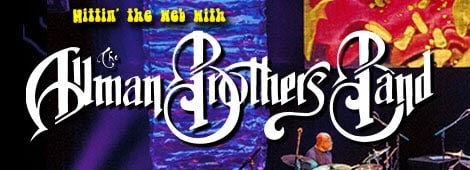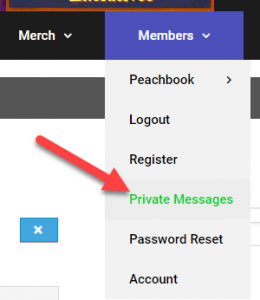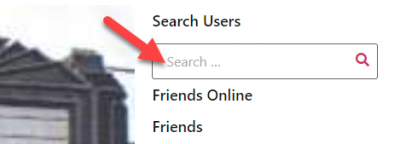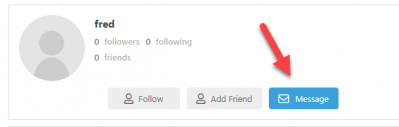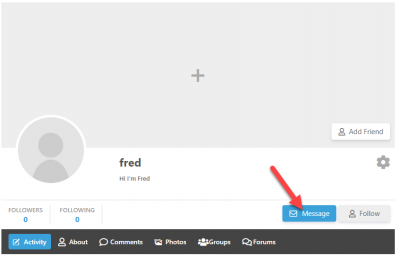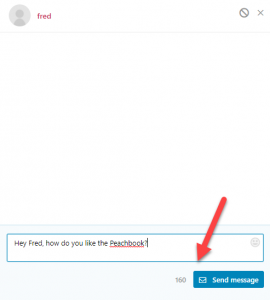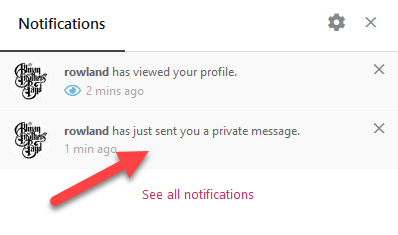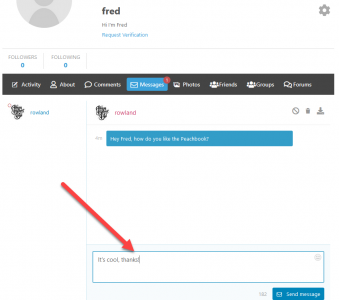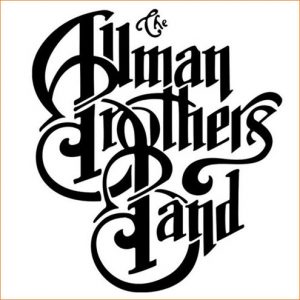[Sticky] Private Messages
The new Peachbook social network built into this site has a Private Message system and we are making that the default PM system for the site.
You can send and receive PM's from here:
To send a message to someone for the first time, click on their name anywhere it appears on the site, or search for them in the Search users box:
You can message them from their entry in the Member Directory or Search Results:
Or from the Message box on their Peachbook page:
Type your message and click Send message:
Fred will see that there is a message waiting for him on his Peachbook page:
He'll also get a notification in the bell notification icon at the bottom right:
Click the bell to see your notifications. Click the notification to go straight to the private message:
Fred can read and reply to the message, and the sender's Peachbook avatar will appear in the column
on the left so Fred can easily return the message thread later.
I'll get right to it...
- 74 Forums
- 14.6 K Topics
- 186.8 K Posts
- 5 Online
- 24.4 K Members