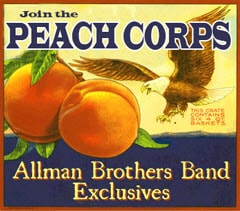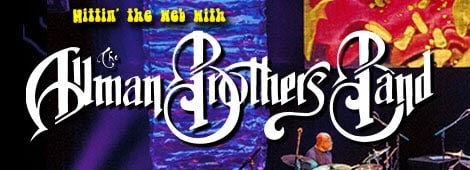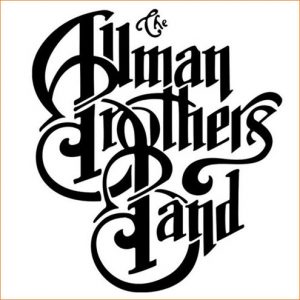[Sticky] New Server - Let Me Know about Problems
I moved our site to a new server overnight - at the moment it is running much faster.
With any migration, things can break, so please send a PM or use the Contact Us form to let me know of any problems.
Most of the slowdowns of the past week were due to bot attacks. I have one more thing I can do if the new server (actually a new hosting provider) is still hit by them, but I don't want to change two things at once.
Thanks!
Rowland
I'll get right to it...
I noticed that I posted in an existing thread on one device. I came back to the site not logged in on a different device and the thread did not show a recent post on the forum list, the thread was still lower in the forum with the most recent post showing from 6 days ago. If I went down and clicked the thread it had my post in it, but did not top the thread with a recent post on the forum. I logged back in and it did show the thread topped on the forum with a recent post. So not sure why it didn't show it that way when I was not logged in.
When you don't log in, there are a couple of places where content is cached. Your browser, the content delivery network (a worldwide system of computers that hold static content to speed delivery to you) and the server where the website lives. With the recent switch to a completely different hosting platform for this site (and knock on wood, performance has been better and consistent), it can take a little while for the caches to get back in synch.
When you login, you are served content directly from the server.
In practice, you shouldn't notice the difference. One thing to try is to refresh / reload the page in your browser, that could fix it. But I have a hunch the server change may have contributed and this would be a temporary problem.
I'll get right to it...
@rowland - found a goofy issue tonight on my chromebook. Came here, it said I was not logged in. I click on login, and I get a page that shows my icon, and an incomplete box that says Your Account and Logout. I click on the icon, I go to my profile page, it says I am logged in, even though I didn't have anyplace to enter a password. I cleared my browser cache. Clicked one of my shortcts to here, all of a sudden I'm not logged in again.
So, when I used the old site (and this one) I put bookmarks on my bookmark bar for MT, Anything Goes, and Whipping Post. So I noticed that my saved bookmarks had the ww1. attached to them, and now you have changed it to not show the ww1. So I reset the bookmarks to your new standard, and I stayed logged in from page to page.
If anyone else bookmarks parts of the site, they might have the same issues.
Thought I would let you know.
@sang Thanks for the report, that's handy one to remember if there are login issues.
All the domains (allmanbros.com, allmanbrothers.com, etc.) are redirected to allmanbrothersband.com now, so as long as people login there and save bookmarks after logging in, this should not be a frequent problem.
Logging in sets a session cookie. Cookies are only returned to the server if the domain matches the one that set the cookie, so logging in at ww1.allmanbrothersband.com does not carry over to allmanbrothersband.com.
ww1 was a temporary domain used to create the new site, and once we switched over, it was redirected to allmanbrothersband.com.
Probably TMI but inquiring minds... ![]()
Thanks again for the report.
I'll get right to it...
Hi again @rowland - your favorite tester here... 😆
So I was trying to add another recipe in the Peachbook area in the Come on In My Kitchen started by Lana. As I was typing, the box of text kept moving, and I couldn't see what I was typing. It would have been easier to type it into Word and copy paste it than to try and type it out. Try adding a long post by typing and hopefully you will see what I mean.....
Thanks for the report Sang. I’ll check it out and see if I can help. In the meantime sounds like your workaround is a good short term solution!
I'll get right to it...
@rowland When you first switched over, we had some new, bigger emojis to use that you could also change the color of. I see that oldcoot* is still using them, but that option seems to be gone for me - did you change a setting just to stop me from using them, or is something weird going on? 😀
Good morning - when posting usually the type in the reply box is dark against a white background - recently, the reply box has gone dark, with barely visible dark blue type & a frozen spinning wheel - can still post but something’s still not right - the type is different - just thought I’d mention it
Thank you for moving to the new server. My computer workes just great withe the upgrade. I m able to see and hear stuff that I couldnt before. Continued success Rowland for all your hard work to keep HTN going...
Thanks for the "clear all" option on notifications - I get one for every post in the MT. Maybe I missed it before, but glad I finally found the clear all button ...
- 74 Forums
- 14.6 K Topics
- 186.7 K Posts
- 5 Online
- 24.4 K Members