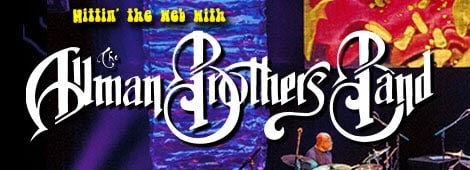How to add image to signature
How can I add an image to my signature? The one I used to use successfully doesn't appear any more, just the URL.
Billastro
My Account > Settings
Add the url of the image just as you would add an image to a post in your signature.
But PLEASE resize it so we don't all have to scroll past the same massive image 20 times in every thread.
My Account > Settings
Add the url of the image just as you would add an image to a post in your signature.But PLEASE resize it so we don't all have to scroll past the same massive image 20 times in every thread.
That's what I think I did, but it's not working as planned. Does it have to be a .jpg? I tried bracketing the URL with
[ img ] and [ /img ] with no success.
All of this harks back to my motto: "Computers are sentient and they are not on our side."
Billastro
Does it have to be a .jpg? I tried bracketing the URL with
[ img ] and [ /img ] with no success.
It doesn't have to be a .jpg, it just has to be online somewhere. Make sure it's the url of the image and not the page it appears on. Make sure you don't have any spaces around the brackets.
[Edited on 5/5/2020 by porkchopbob]
My Account > Settings
Add the url of the image just as you would add an image to a post in your signature.But PLEASE resize it so we don't all have to scroll past the same massive image 20 times in every thread.
As you can see, I finally got it. And as you can see, I don't know how to resize. Any pointers?
Ain't technology grand? ![]()
Thanks.
Billastro
use img=100x100 (or whatever) inside the img brackets instead of just img

This is 200x200
You can play around using the preview post button before post reply.
You can also quote this post to see what I did ....

This is 200x300 to keep the same aspect that you had
use img=100x100 (or whatever) inside the img brackets instead of just img
Thanks! Got it!
Billastro
- 75 Forums
- 15 K Topics
- 192.2 K Posts
- 32 Online
- 24.8 K Members